The banks provides ancillary services like remittances, safe deposit locker, credit card services etc. The remittances services are most important ancillary services in Banking Industries. There are different types of remittances like Demand Draft, Pay orders, Telegraphic Transfer, Mail Transfer, and Travelers Cheques etc.
Let us discuss the procedure regarding issuing Demand Draft / Pay order in Finacle.
Menu Option : TM
Go to the menu option TM enter then following screen will appear:
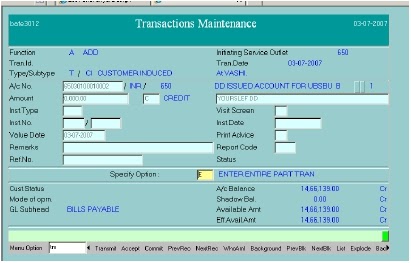
Function: A (Add) and Press F4
Enter DD Issued Account no. & Press F11 ( Note : - This is different and varies Bank to Bank, sometimes in this filed there are customized a/c or word for few Banks just type "DD" and press f4 )
Enter Amount, then ‘C’ as Credit Part-Tran and description and Press F4
After pressing F4 following screen will appear:
Create Part-Tran: Y (only applicable in case DD/PO transaction is done first)
Drawn on: in 1st Field Bank Code is by default then in 2nd Field select the
Enter Payee Name
Enter Purchaser’s Account No. & Press F11 then Press F4
In Print Option put ‘L’ and Press F4
Then the screen of commission on DD/PO will appear. Accept the same by
Then you will appear on 1st Screen of TM. In specify option press down arrow
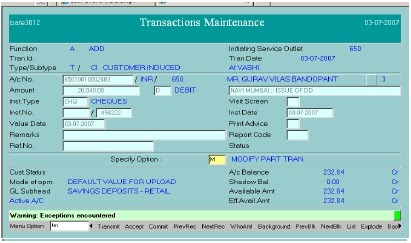
date. Press F4 again. Then put ‘P’-Posting Requested in specify option & Press F4 in
every part-tran. Finally, Press F10 for commit.
Now, DD Set-up is over. Send the transaction for verification.









Plz tell us abt how to issue DD from Sundry Creditors a.c, or how to issue a bank induced DD
ReplyDeleteNice Post.
ReplyDeleteWhat is demand draft